We’re pleased to inform you that a new software update is now ready to be installed onto your HiHi2 phone. This update has been published by HiHi, who are always working hard to improve their products for users.
This version includes some important system updates and improvements and is recommended for all HiHi2 users. Please find below some helpful tips on how to easily update your phone.
How do I update my HiHi2?
If your HiHi2 phone has already received a notification
There may be a software update notification already showing on your HiHi2 phone. You can see this by swiping down from the top of the homescreen to open your Notification Drawer.
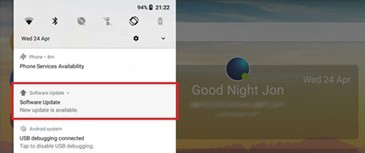
Select the “Software Update” notification, and follow the system prompts you are given. The system will run the software update, restart and then do a second restart, to ensure everything is properly set. Your HiHi2 is then fully updated.
If the notification doesn’t appear/or hasn’t appeared yet on your HiHi2
When you swipe down to open your Notification Drawer, you may not see any notification there regarding an update. Instead, select the “Settings” icon, which will open your system settings for you.
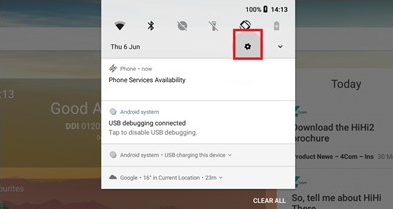
Scroll down until you see the “System” option at the bottom. Select this option. Then select the “About phone” option. This will take you to the final option to select, “System updates”.
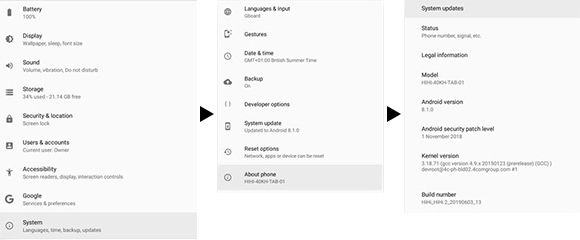
3. A screen will pop-up telling you there is either an update available or not. If there is an update readily available, please follow the prompts to install the update.
4. If the update is not available, it may have already run on your HiHi2 phone automatically, or it may not be available to your device yet.